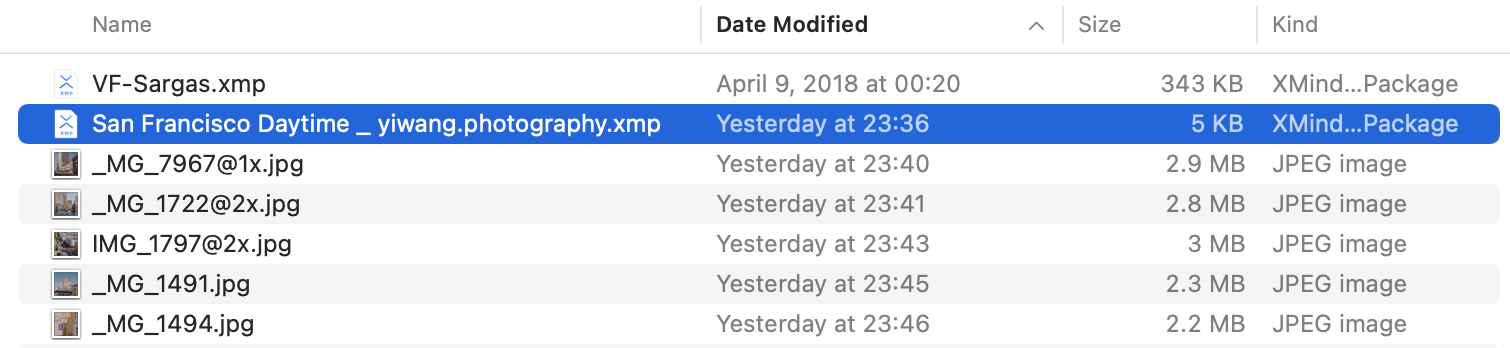Import Lightroom Profile and Preset
Please note that the instruction is based on Lightroom Classic Version 8 or later. The format of Lightroom preset and profile is xmp.
Import Lightroom Preset
Right-click the group, and click import. Then select the preset you want to import:
Import Lightroom Profile
Navigate to Develop tab, on the right panel, click the Profile icon. In Profile Browser, click the add icon, then click “Import Profiles“. Select the profile you want to import.
Some useful links about Lightroom Profiles:
FAQ | Install custom, third-party Presets and Profiles in Lightroom